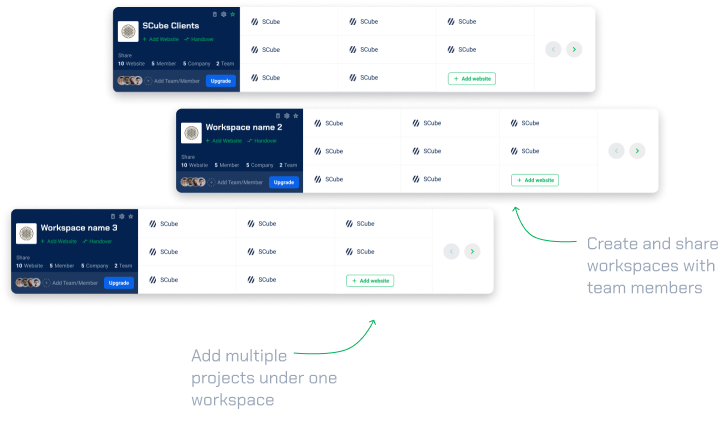Store and retrieve Techstack information on your website. With auto fetch & manual option
Fetch tech information like web frameworks, programming languages, CDN information, and more with Techstack. You can also add your own technology.
CMS
Know which CMS platform is being used by a particular software/website
Languages
Get a list of languages used to build a product within a click
Domain Information
Breeze lets you see the domain and hosting provider
Security Information
Understand the security measures taken your target technology
Marketing Resources
Marketing insights give you the leverage to analyse your competitors’ marketing techniques
CDN Information
You can note information about CDN networks of a particular website within a few minutes
Start managing your websites
The first compherensive tool developed for Website Managers. Everything you need in one place for your team.
No credit card required
Freelancer: Free
Standard: $49 (Life Time Deal)
Agency: $98 (Life Time Deal)
Pro: $147 (Life Time Deal)
Technology stack at a glance
Here’s a glimpse of the technical stack behind a website in one single view in the Breeze Web Application.
Techstack insights for non-tech professionals
Do not restrain yourself from knowing the technology behind a website or software. Breeze’s Techstack feature helps you get detailed insights about the techstack of your website.
Get the CMS information of your website
Fetch insights of CMS, UI-UX builders, font scripts, etc. in a visual format with one click
Get details of programming languages, databases, and libraries
Know which programming languages, Web frameworks, and CDNs your website is using
Add hosting provider details
Add hosting provider details and fetch A, AAA, MX, NS, and SOA records
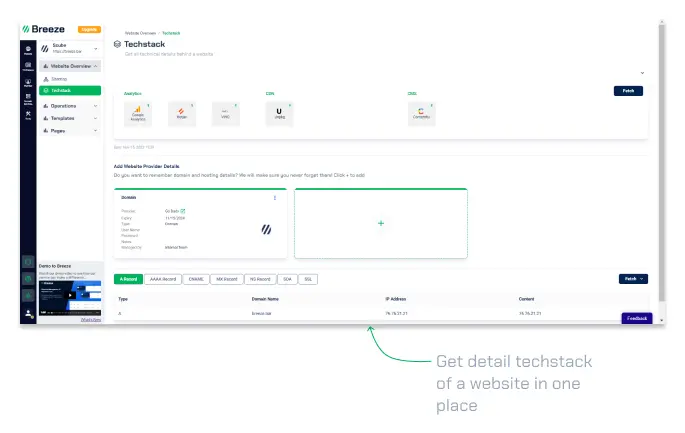
How can I find website techstack on Breeze?
How many tech stacks can I view in Breeze?
How can I find out the CMS of a website?
What is an example of the techstack?
Sign up to
The Breeze Web App
Some of the features that make Breeze one of the best website toolkits available today.