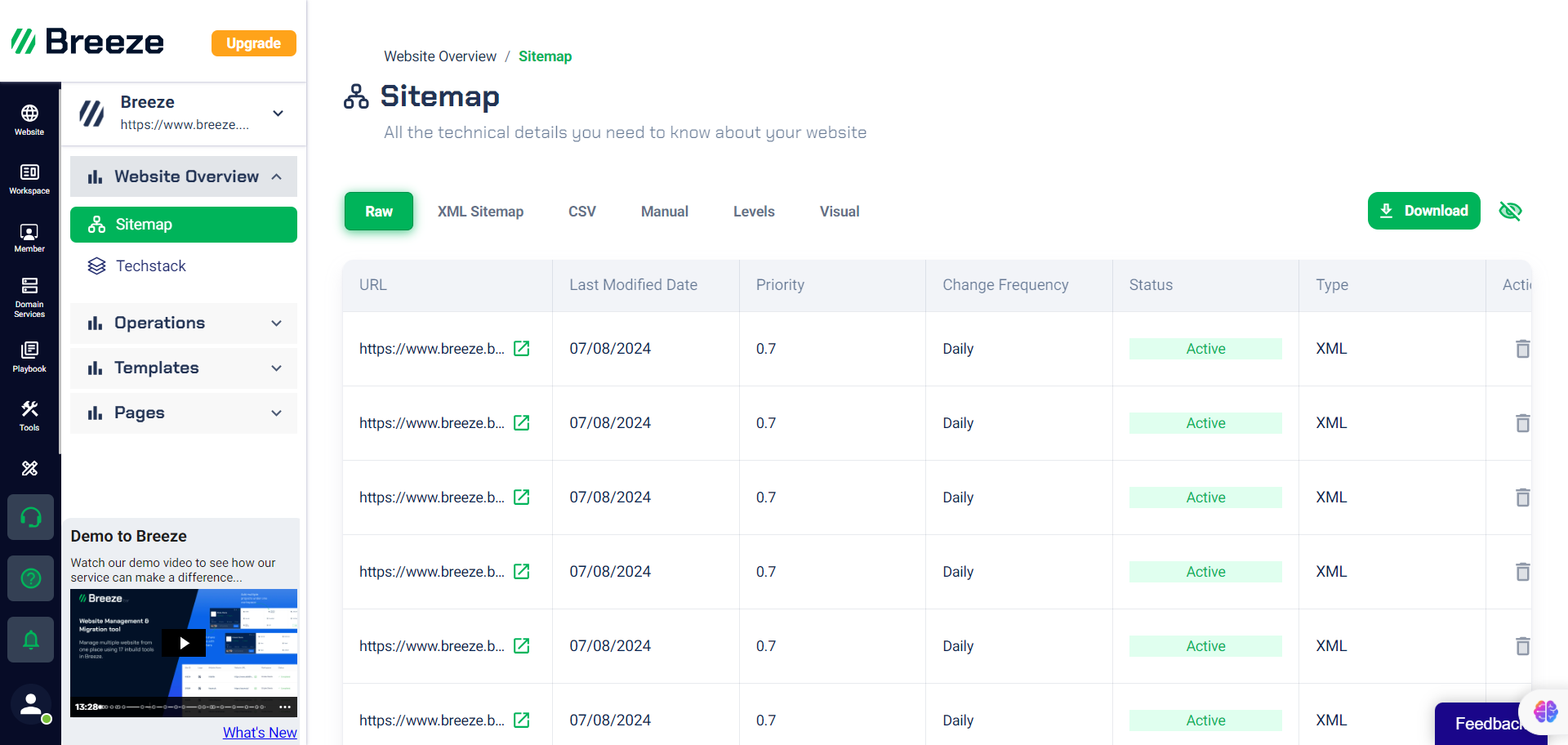Sitemap Management for Enhanced Website Structure and Organization
Focuses on efficiently managing website structure and organization through hierarchical categorization, flexible URL input, and essential SEO attributes. It aims to optimize navigation and streamline content management, ensuring an organized and user-friendly experience for visitors.
Flexible URL Management
Raw URL, XML Sitemap, CSV, and Manual URL Options: Allows users to input and manage page URLs in various formats, providing flexibility in how URLs are added and updated.
Last Modified Date
Tracks the latest updates to each page.
Aids in content management by showing when each page was last modified.
Priority Assignment
Assigns importance levels to pages for search engine optimization (SEO).
Helps search engines understand which pages are most important.
Change Frequency
Indicates how often content on each page is expected to update.
Guides search engines on how frequently to crawl and index the pages.
Hierarchical Structure
Level 1: Main categories or sections of the website.
Level 2: Subcategories or subsections within Level 1 pages.
Level 3: Further breakdown of content within Level 2, offering deeper navigation.
Level 4: Individual pages or specific content items within Level 3 sections.
Enhances organization and navigation by visually mapping relationships between different sections and pages.
Optimizing Website Structure and Organization
This section details effective methods for managing website structure, including hierarchical categorization, flexible URL input, and incorporation of essential SEO attributes. These strategies aim to improve navigation and streamline content management processes.
Creating a Structured Website Map
Guides in creating a well-structured website map, incorporating hierarchical categorization, flexible URL input, and essential SEO attributes. It aims to improve navigation and streamline content management for better user experience and search engine optimization.
Flexible URL Management: Enables users to input and manage page URLs in various formats (Raw URL, XML Sitemap, CSV, Manual), providing versatility in how URLs are added and updated across the website.
Last Modified Date: Tracks and displays the most recent updates to each page, facilitating effective content management by indicating when each page was last modified.
Hierarchical Structure: Enhances organization and navigation through a multi-level categorization (Levels 1 to 4), visually mapping relationships between main categories, subcategories, and individual pages or content items. This hierarchical approach helps users navigate the website efficiently and understand the content structure more effectively.