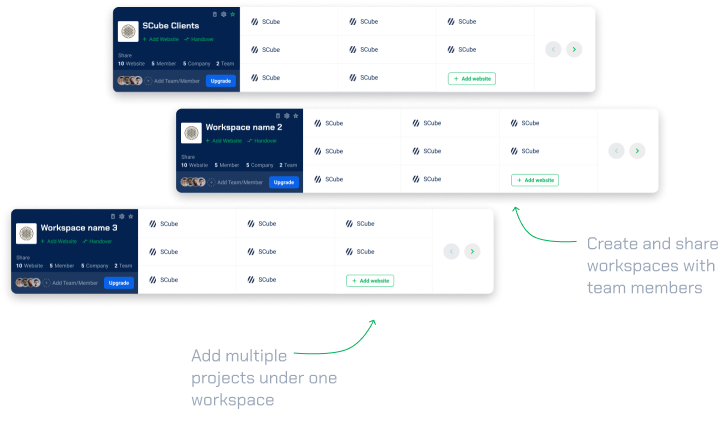Never miss your weekly, monthly, and yearly tasks with pre-defined checklists
Breeze lets you access the pre-defined checklists as per your work requirements and also make your own checklists.
Pre-defined/Create your own
Use pre-defined checklists or create your own in the “add new” section of the checklist panel
Take notes
Take notes of the important things that you need while executing your tasks
Set priorities
Set priorities to your tasks as ‘low’, ‘medium’, and ‘high
Tick off tasks
Tick off the completed tasks and they go separately in the “marked” list
Set the date
Set a timeframe in which you want to complete the checklist
Edit/Delete
Edit the checklist items or delete the, as and when you need to
Start managing your websites
The first compherensive tool developed for Website Managers. Everything you need in one place for your team.
No credit card required
Freelancer: Free
Standard: $49 (Life Time Deal)
Agency: $98 (Life Time Deal)
Pro: $147 (Life Time Deal)
Tick off your tasks with pre-defined checklists
A glimpse of the ‘Checklist’ feature inside the Breeze web application
Weekly, monthly, and quarterly checklists at your fingertips
There are pre-defined SEO, marketing, and other checklists for you so that you do not miss the important tasks.
Add new checklists or use pre-defined ones
Use pre-defined weekly, and monthly checklists or create your own as per your work requirements
Edit/Delete the checklists Edit the checklists, add important notes, or delete them as per your needs.
Set priorities and set a timeframe You can set priorities for the tasks in your checklists and also can set timeframes for them.
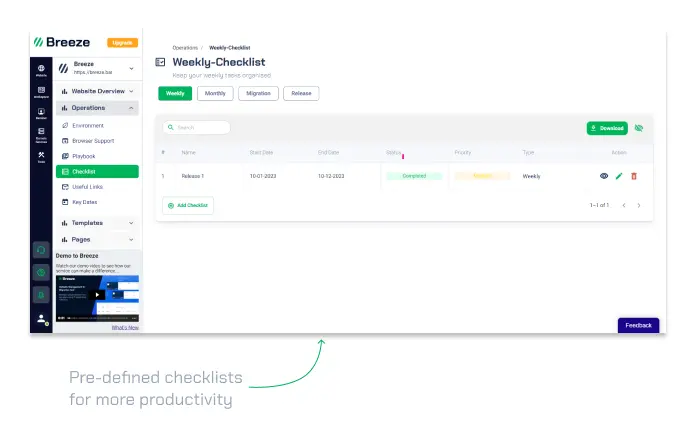
Can I create an SEO checklist?
Is the Checklist feature only for SEO experts and marketing professionals?
Can I set priorities for my tasks?
Sign up to
The Breeze Web App
Some of the features that make Breeze one of the best website toolkits available today.